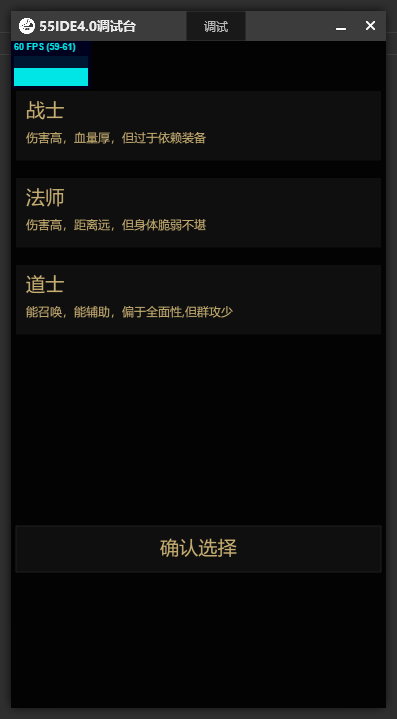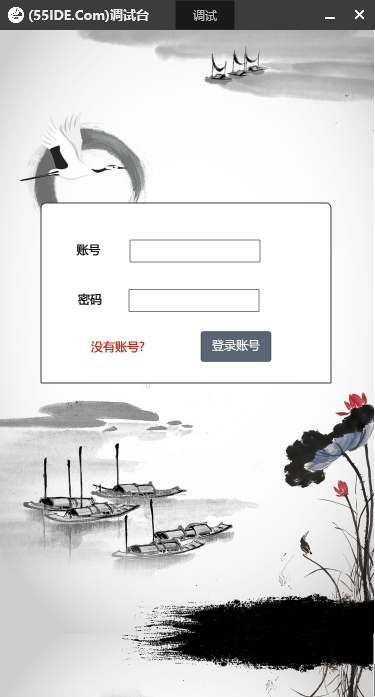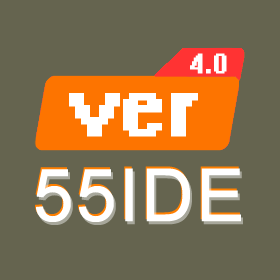var Stats=function(){function h(a){c.appendChild(a.dom);return a}function k(a){for(var d=0;d<c.children.length;d++)c.children[d].style.display=d===a?”block”:”none”;l=a}var l=0,c=document.createElement(“div”);c.style.cssText=”position:fixed;top:0;left:0;cursor:pointer;opacity:0.9;z-index:10000″;c.addEventListener(“click”,function(a){a.preventDefault();k(++l%c.children.length)},!1);var g=(performance||Date).now(),e=g,a=0,r=h(new Stats.Panel(“FPS”,”#0ff”,”#002″)),f=h(new Stats.Panel(“MS”,”#0f0″,”#020″)); if(self.performance&&self.performance.memory)var t=h(new Stats.Panel(“MB”,”#f08″,”#201″));k(0);return{REVISION:16,dom:c,addPanel:h,showPanel:k,begin:function(){g=(performance||Date).now()},end:function(){a++;var c=(performance||Date).now();f.update(c-g,200);if(c>e+1E3&&(r.update(1E3*a/(c-e),100),e=c,a=0,t)){var d=performance.memory;t.update(d.usedJSHeapSize/1048576,d.jsHeapSizeLimit/1048576)}return c},update:function(){g=this.end()},domElement:c,setMode:k}}; Stats.Panel=function(h,k,l){var c=Infinity,g=0,e=Math.round,a=e(window.devicePixelRatio||1),r=80*a,f=48*a,t=3*a,u=2*a,d=3*a,m=15*a,n=74*a,p=30*a,q=document.createElement(“canvas”);q.width=r;q.height=f;q.style.cssText=”width:80px;height:48px”;var b=q.getContext(“2d”);b.font=”bold “+9*a+”px Helvetica,Arial,sans-serif”;b.textBaseline=”top”;b.fillStyle=l;b.fillRect(0,0,r,f);b.fillStyle=k;b.fillText(h,t,u);b.fillRect(d,m,n,p);b.fillStyle=l;b.globalAlpha=.9;b.fillRect(d,m,n,p);return{dom:q,update:function(f, v){c=Math.min(c,f);g=Math.max(g,f);b.fillStyle=l;b.globalAlpha=1;b.fillRect(0,0,r,m);b.fillStyle=k;b.fillText(e(f)+” “+h+” (“+e(c)+”-“+e(g)+”)”,t,u);b.drawImage(q,d+a,m,n-a,p,d,m,n-a,p);b.fillRect(d+n-a,m,a,p);b.fillStyle=l;b.globalAlpha=.9;b.fillRect(d+n-a,m,a,e((1-f/v)*p))}}};”object”===typeof module&&(module.exports=Stats);